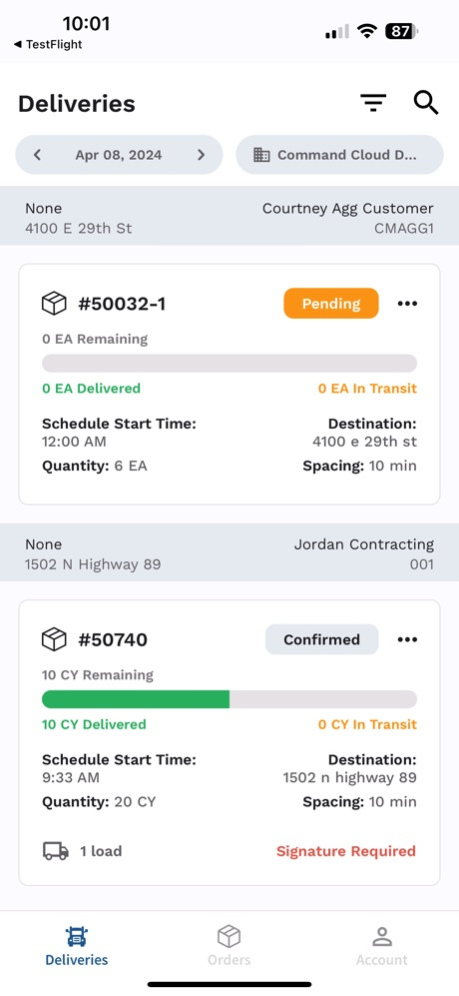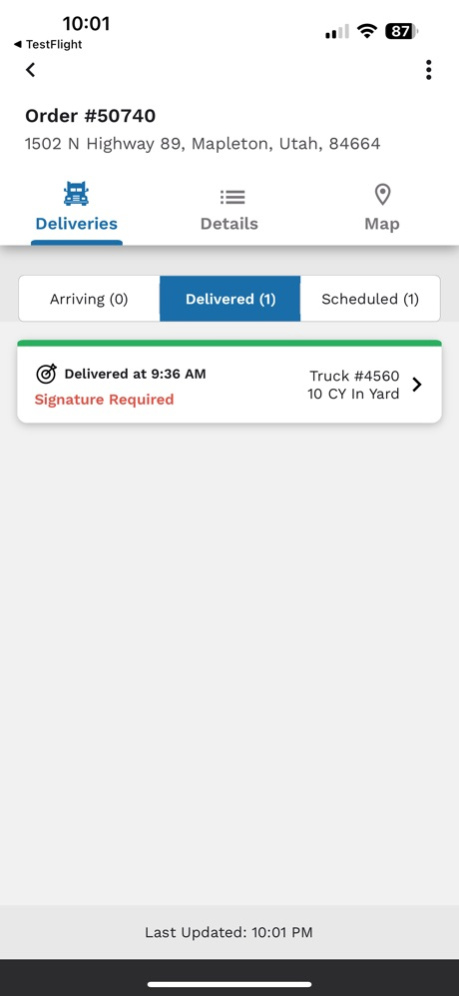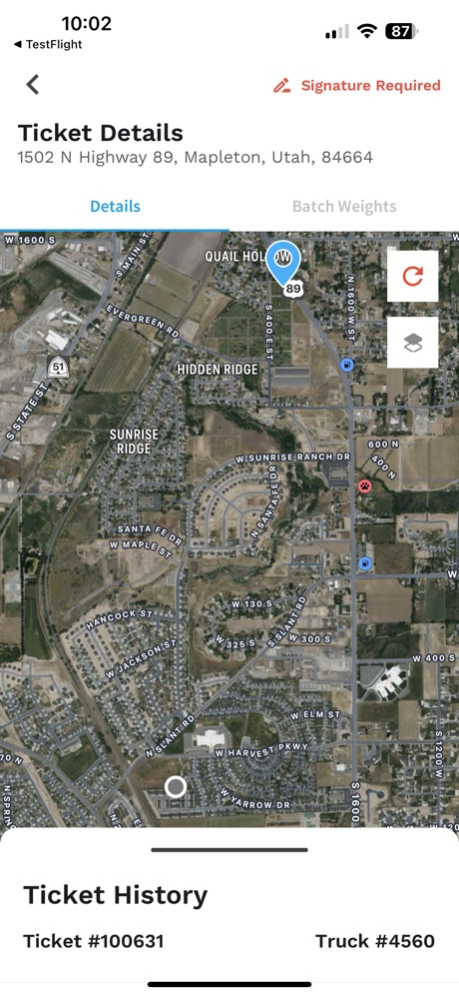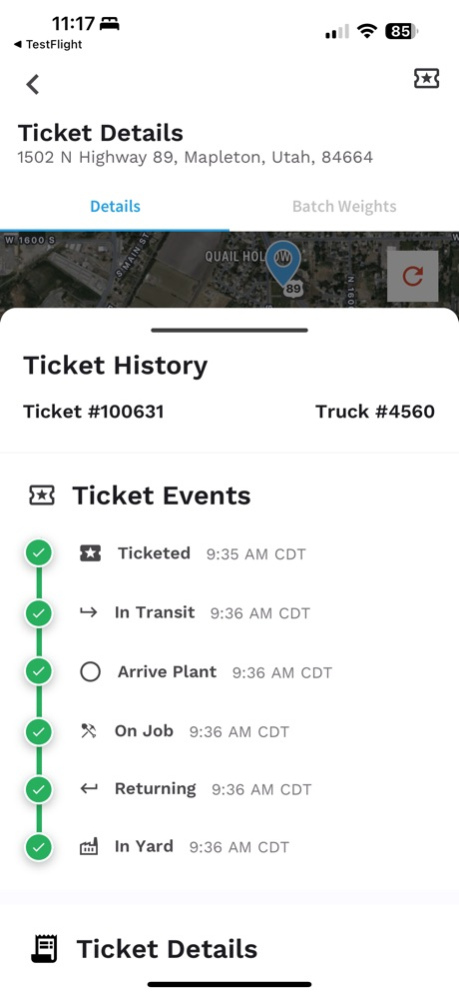Command Alkon Customer Portal 1.1.5
Free Version
Publisher Description
Customers get the information needed without calling the dispatch office.
Through the Command Alkon Customer Portal App, your material supplier gives you instant access to the information you need to do your job. Get answers quickly without all the phone calls and learn the status of your orders and delivery trucks in real-time 24 hours a day.
Key features:
Get order and delivery status
Quantity ordered
Order status and delivery progress
Order insights
See truck schedule on a map
Delivery Spacing
Truck ETA based on traffic
Truck map
Review delivery receipt
Truck status history and timeline of events
Truck route
Batch mix details
Get push notifications
For first truck deliveries
All deliveries
Apr 15, 2024
Version 1.1.5
Order Confirmation: Customers can now receive reminders to confirm or cancel Will Call orders, aiding Dispatch managers in planning their day efficiently. Subscribed users will receive reminder notifications at 72-, 48-, and 24-hour intervals, ensuring timely action and smoother operations.
Proof of Delivery: Customers can now streamline their workflow with ease using the Proof of Delivery feature. Simply provide an electronic signature per ticket to swiftly confirm that the delivered load matches the order. This seamless process saves time and ensures accuracy, empowering customers to manage deliveries effectively.
Simplified login process: Now, with our latest feature in the Customer Portal, you can effortlessly access the app using your phone number. Simply log in with your phone number associated with your profile and dive straight into the experience. Enjoy hassle-free access and get started in seconds!
About Command Alkon Customer Portal
Command Alkon Customer Portal is a free app for iOS published in the Office Suites & Tools list of apps, part of Business.
The company that develops Command Alkon Customer Portal is Command Alkon. The latest version released by its developer is 1.1.5.
To install Command Alkon Customer Portal on your iOS device, just click the green Continue To App button above to start the installation process. The app is listed on our website since 2024-04-15 and was downloaded 1 times. We have already checked if the download link is safe, however for your own protection we recommend that you scan the downloaded app with your antivirus. Your antivirus may detect the Command Alkon Customer Portal as malware if the download link is broken.
How to install Command Alkon Customer Portal on your iOS device:
- Click on the Continue To App button on our website. This will redirect you to the App Store.
- Once the Command Alkon Customer Portal is shown in the iTunes listing of your iOS device, you can start its download and installation. Tap on the GET button to the right of the app to start downloading it.
- If you are not logged-in the iOS appstore app, you'll be prompted for your your Apple ID and/or password.
- After Command Alkon Customer Portal is downloaded, you'll see an INSTALL button to the right. Tap on it to start the actual installation of the iOS app.
- Once installation is finished you can tap on the OPEN button to start it. Its icon will also be added to your device home screen.